Simple Outliner / 智能网页大纲
Simple Outliner / 智能网页大纲 is a browser add-on for Chrome developed by lcomplete. It falls under the category of Browsers and specifically the subcategory of Add-ons & Tools. This free add-on displays a table of contents for every web page, making it easier to read and navigate long articles, documentations, and online books.
With accurate article and headings detection, Simple Outliner provides a clean user interface that highlights the current heading and allows users to click and jump to specific headings. The panel can be easily dragged to a preferred position, and there is an auto load option available.
One of the standout features of Simple Outliner is its support for Inoreader and Feedly. It automatically tracks article changes, making it a convenient tool for users of these platforms.
To use Simple Outliner, simply click the browser button or use the keyboard shortcut Ctrl/Command+Shift+E to toggle it for the current site. The add-on also allows users to set the auto load option without clicking the extension icon.
Supported sites include popular platforms such as Wikipedia.org, Github.com, npmjs.com, inoreader.com, and feedly.com, among many others. Additionally, local HTML files on your hard drive are also supported by enabling it in the extension settings.
If you find Simple Outliner useful, you have the option to support the original maker by buying them a coffee through the provided link.
Overall, Simple Outliner / 智能网页大纲 is a handy tool for Chrome users who frequently read and navigate long articles and documents online. Its accurate headings detection, clean interface, and support for Inoreader and Feedly make it a useful addition to any browsing experience.





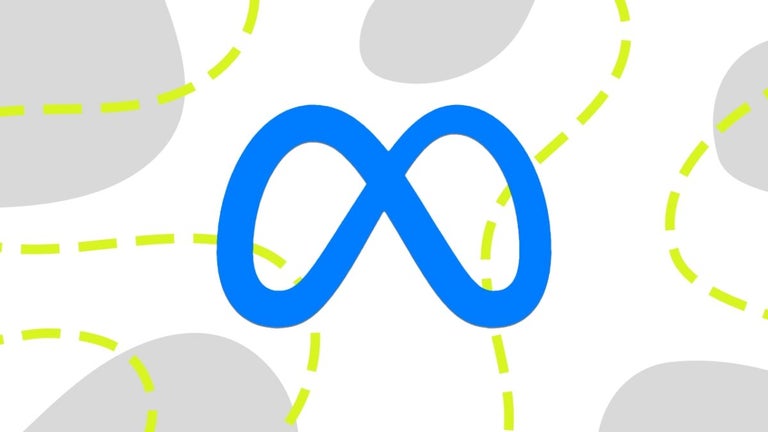
User reviews about Simple Outliner / 智能网页大纲
Have you tried Simple Outliner / 智能网页大纲? Be the first to leave your opinion!